Create Engaging Quizzes from PowerPoints
StudyFetch's AI converts your slides into interactive study tools.
Why Use StudyFetch's PowerPoint Quiz Maker?
Revolutionize your study experience with AI-generated quizzes from your existing course materials.
1 | Convert Any PowerPointUpload PowerPoint presentations to automatically generate interactive quizzes. |
2 | Customizable QuizzesTailor quiz settings like difficulty, question types, and focus areas. |
3 | Instant FeedbackGet detailed explanations and feedback on your quiz performance. |
4 | Adaptive LearningOur AI adjusts quiz difficulty based on your strengths and weaknesses. |
StudyFetch: The Ultimate AI Learning Platform
StudyFetch is more than just a PowerPoint quiz maker – it's a comprehensive AI-powered learning platform designed to enhance your study experience. In addition to generating quizzes from slides, you can create notes, flashcards, and even access a 24/7 AI tutor. With StudyFetch, you'll have all the tools you need to master your course material and achieve academic success.

Explore More StudyFetch Features

Notes AI
Generate notes from textbooks, PDFs, and more.

Flashcards AI
Create flashcards automatically with spaced repetition.

Spark.E AI Tutor
Get 24/7 personalized assistance from our AI tutor.
What is Study Fetch?
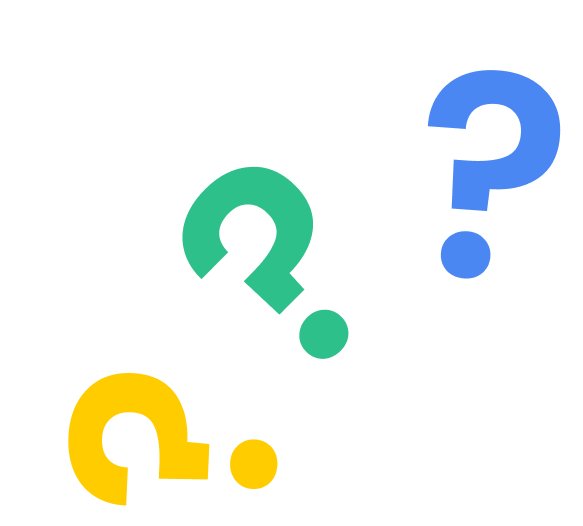

Frequently Asked Questions
What PowerPoint formats are supported?
StudyFetch supports PowerPoint files (PPT/PPTX) as well as PDF versions of slide decks.
How does the AI generate quiz questions?
Our AI analyzes the content and structure of your slides to create relevant, context-aware questions across multiple difficulty levels.
Can I customize the quiz settings?
Yes, you can adjust settings like question types, difficulty levels, and topic focus to personalize your quizzes.
Is StudyFetch free to use?
We offer a free plan with limited features. Upgrade to a paid plan for unlimited access to all our AI-powered study tools.



















