Study Smarter with AI-Generated Quizzes
Transform your lecture slides into interactive practice tests.
Why Use StudyFetch's Quiz Generator?
Enhance your learning experience with our AI-powered tool.
1 | Convert Any SlidesUpload PowerPoint presentations, PDFs, or Google Slides to generate quizzes. |
2 | Personalized PracticeCustomize quizzes by topic, difficulty, and question types. |
3 | Instant FeedbackGet detailed explanations and feedback on your answers. |
4 | Adaptive LearningThe AI adjusts difficulty based on your performance. |
How It Works
StudyFetch's AI analyzes your lecture materials to create relevant quizzes.
Upload Materials
Provide your PowerPoint slides, PDFs, or other lecture content.
AI Analysis
Our AI processes the materials to understand key concepts.
Generate Quizzes
Receive personalized quizzes tailored to your lecture content.
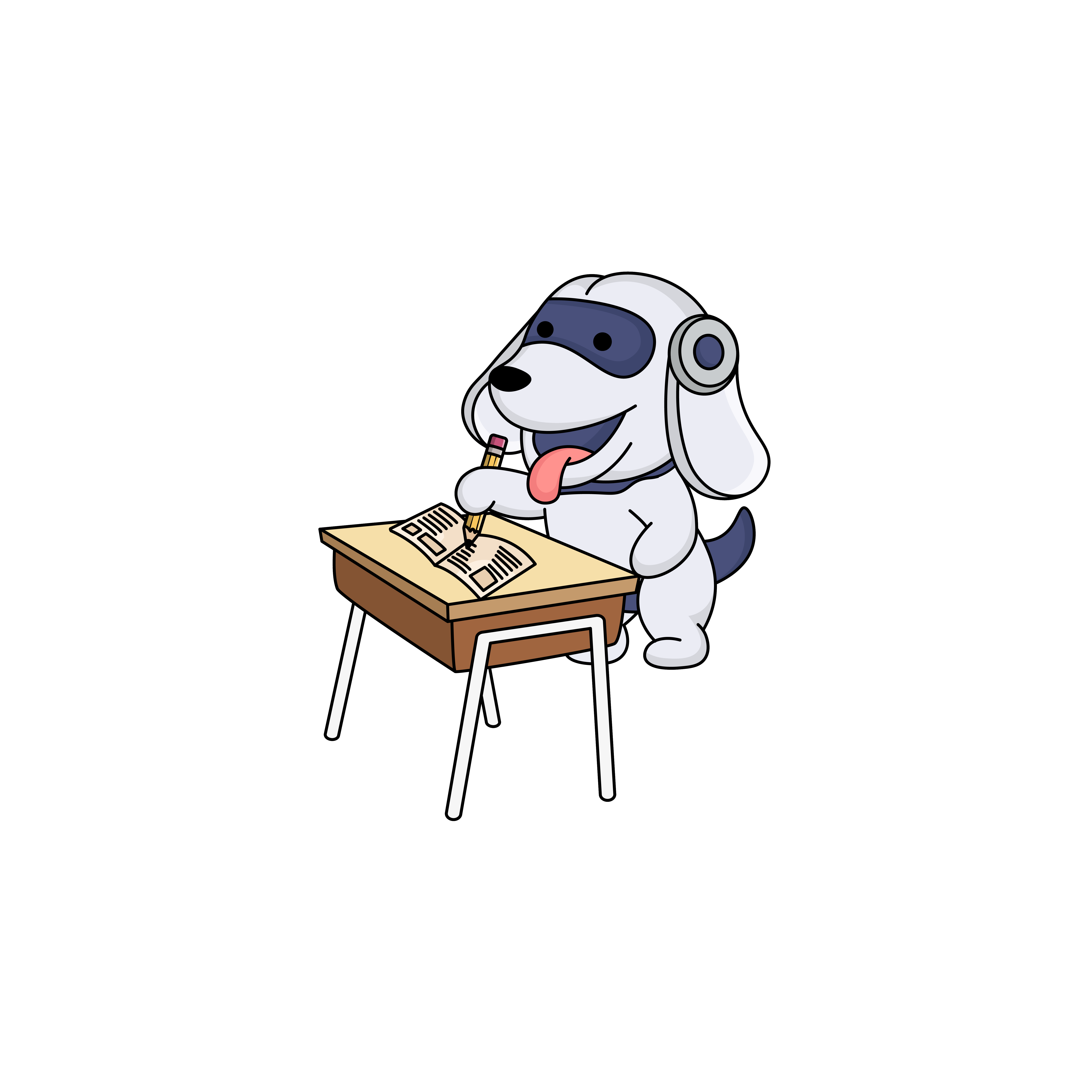
Explore More StudyFetch Features

Notes AI
Generate notes from course materials with a click.

Flashcards AI
Create flashcards automatically with spaced repetition.

Spark.E AI Tutor
Get 24/7 personalized assistance from our AI tutor.
What is Study Fetch?
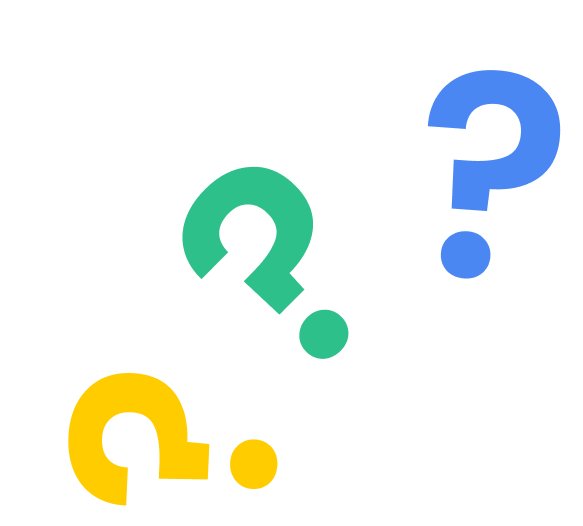

Frequently Asked Questions
What file formats can I upload?
You can upload PowerPoint, PDF, Google Slides, and various other document formats.
How does the AI generate quiz questions?
Our AI analyzes the content and structure of your materials to create relevant, context-aware questions.
Can I customize the quiz settings?
Yes, you can adjust settings like question types, difficulty levels, and topic focus.
Is StudyFetch free to use?
We offer a free plan with limited features. Upgrade for unlimited access to all our AI tools.



















